cds0528
Researcher
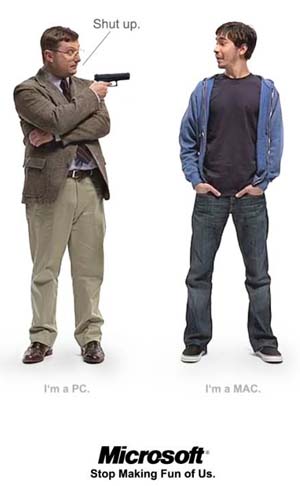
Location: other side of the world
Registered: 6/27/2006
Warnings: 0
|
Reinstalling XP...
Alright, so one of our laptops is a bit old, and before I came back to america I wanted to back it up, wipe it clean, and start over, so that's what I did today. Couple little glitches though, so what did I do wrong...
First, the disc that came with the machine was NOT a disc-image, it was an actual full installation of XP. Nice thing is, no third party junk, bad thing is, I had to manually install a few drivers... break even I guess...
I got it to reinstall, and I do have a fresh installation of XP now, but what I don't have is a clean HDD. The old Windows install is gone, but the whole file system is still there, including all the program files, documents and settings, everything. The worst part is, some of the things there are protected, so I can't access them but I can't delete them either... It told me it was going to delete all that stuff, but it decided not to I guess... Any idea what I did wrong?
I think what I messed up was when I was prompted to choose a partition to install it on, I was kinda stuck, because there is only one partition on the HDD. I couldn't delete it, because it had temporary install files on it (so it said), so I had no choice but to install it on the same partition. I still had the option of deleting everything which is what I told it to do, but now I've found out it didn't...
Any idea what I messed up? Hopefully I gave enough information... I probably did something really stupid, but I've actually never done this before so I'm calling that my excuse...
Another thing, downloading 120 things from windows update was an experience (I hate you microsoft)...
|
__________________
"The glass is neither half-empty or half-full, it's twice as big as it needs to be." |
|